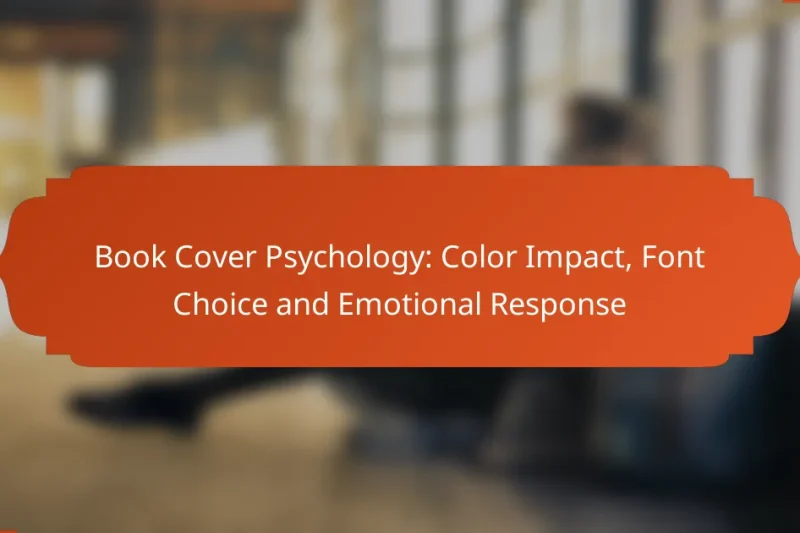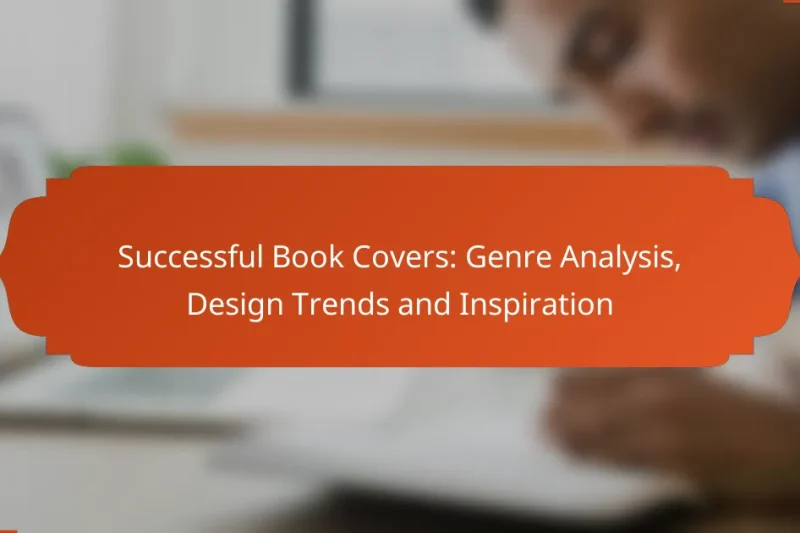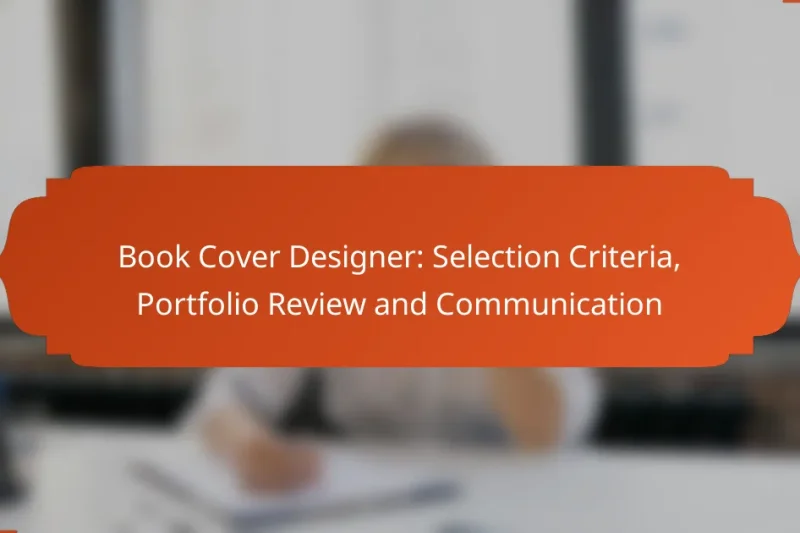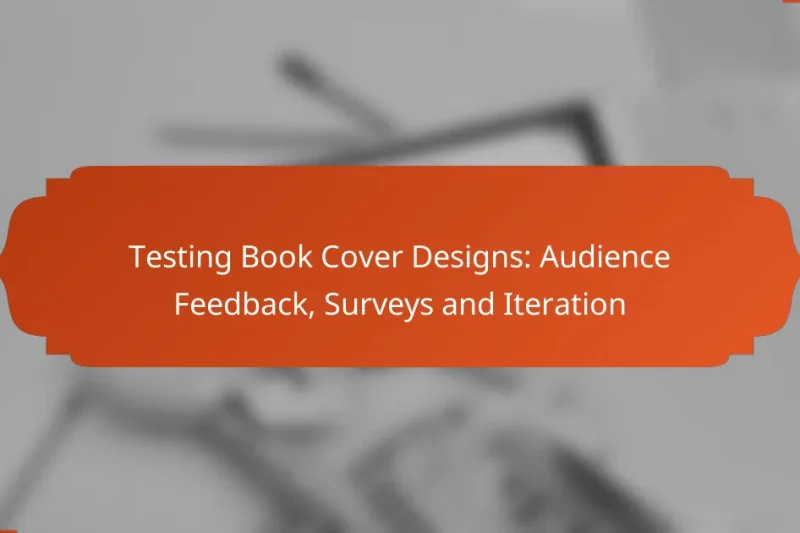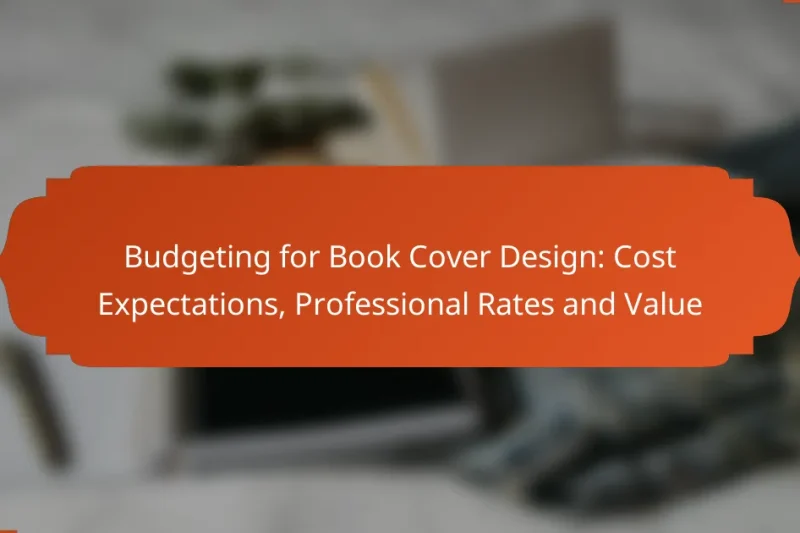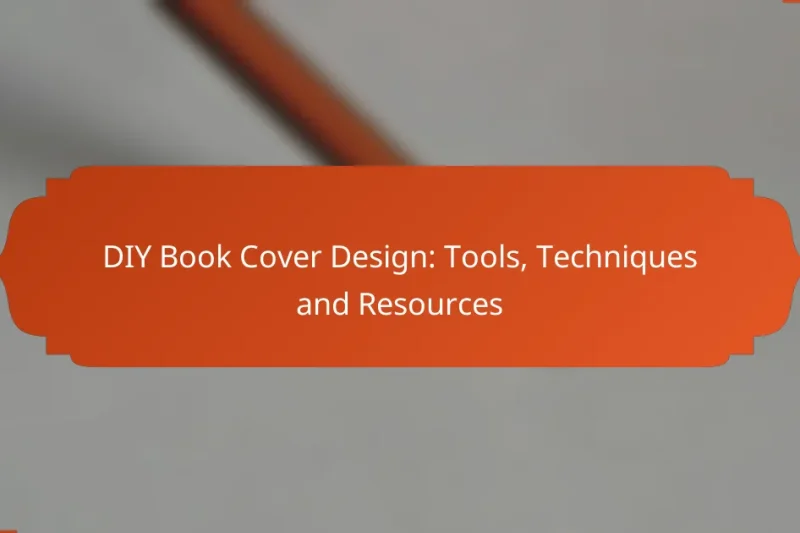Creating an attractive book cover is essential for capturing reader interest and making a strong first … Cover Design: Reader Attraction, Visual Appeal and Market TrendsRead more
Book Cover Design Tips
Creating an eye-catching book cover is crucial for attracting readers and effectively conveying your book’s essence. A well-designed cover not only enhances your marketing efforts but also reflects the genre and tone of your content. By focusing on key elements such as title, author name, and imagery, you can craft a visual representation that resonates with your target audience.
Book Cover Psychology: Color Impact, Font Choice and Emotional Response
Book cover psychology plays a crucial role in attracting readers by utilizing color and font choices … Book Cover Psychology: Color Impact, Font Choice and Emotional ResponseRead more
Successful Book Covers: Genre Analysis, Design Trends and Inspiration
In 2023, successful book covers are characterized by minimalism, bold typography, and innovative art styles that … Successful Book Covers: Genre Analysis, Design Trends and InspirationRead more
Book Cover Designer: Selection Criteria, Portfolio Review and Communication
Selecting the right book cover designer is crucial for bringing your vision to life. Consider their … Book Cover Designer: Selection Criteria, Portfolio Review and CommunicationRead more
Testing Book Cover Designs: Audience Feedback, Surveys and Iteration
Testing book cover designs through audience feedback is crucial for creating a visually appealing and marketable … Testing Book Cover Designs: Audience Feedback, Surveys and IterationRead more
Budgeting for Book Cover Design: Cost Expectations, Professional Rates and Value
Budgeting for book cover design is a crucial step for authors looking to enhance their book’s … Budgeting for Book Cover Design: Cost Expectations, Professional Rates and ValueRead more
DIY Book Cover Design: Tools, Techniques and Resources
Creating an eye-catching DIY book cover can be an enjoyable and rewarding process, especially with the … DIY Book Cover Design: Tools, Techniques and ResourcesRead more
What are the best book cover design tips?
The best book cover design tips focus on creating an appealing and effective visual representation of your book. A well-designed cover attracts readers and conveys the essence of the content, making it essential for successful marketing.
Use eye-catching typography
Typography plays a crucial role in book cover design as it sets the tone and grabs attention. Choose fonts that reflect the genre; for instance, a thriller might use bold, angular fonts, while a romance novel may benefit from elegant, script-like typefaces.
Limit the number of different fonts to two or three to maintain visual coherence. Ensure that the title is prominent and legible, even from a distance, as this can significantly impact a potential reader’s first impression.
Incorporate relevant imagery
Imagery should directly relate to the book’s themes or content, helping to convey the story’s mood. Consider using illustrations, photographs, or graphic designs that resonate with the target audience and enhance the overall aesthetic.
Ensure that the imagery is high-quality and not overly cluttered. A single, striking image often works better than multiple smaller images, as it can create a focal point that draws the viewer in.
Choose a suitable color palette
The color palette can evoke emotions and set expectations for the book’s genre. For example, dark colors may suggest mystery or horror, while bright colors might indicate a lighthearted or comedic tone.
Limit your color choices to a few complementary shades to maintain harmony. Using contrasting colors for the title and background can enhance readability and make the cover stand out on shelves or online platforms.
Ensure readability at thumbnail size
Many readers first encounter book covers as thumbnails online, so it’s vital to ensure that all elements are readable at smaller sizes. Test your design by viewing it at reduced dimensions to confirm that the title and imagery remain clear.
Avoid overly intricate designs that may lose detail when scaled down. Simplifying the cover while retaining essential elements can help maintain its impact across various platforms, including e-book retailers and social media.
How to choose the right design software?
Selecting the right design software for book cover design depends on your skill level, budget, and specific needs. Consider whether you require advanced features for professional layouts or a more straightforward interface for quick designs.
Adobe InDesign for professional layouts
Adobe InDesign is the industry standard for creating professional layouts, particularly for print. It offers advanced typography controls, precise layout options, and the ability to handle complex designs with ease.
When using InDesign, take advantage of its master pages and styles to maintain consistency across your cover design. This software is ideal for those who are familiar with Adobe products and are willing to invest in a subscription, typically costing around $20 to $50 per month.
Canva for user-friendly design
Canva is a popular choice for those seeking a user-friendly design experience. It provides a drag-and-drop interface with a wide array of templates, making it accessible for beginners and non-designers.
With Canva, you can easily customize pre-made templates or start from scratch. The free version offers a decent selection of features, while the Pro version, costing about $12.95 per month, unlocks additional tools and assets.
Affinity Publisher for cost-effective solutions
Affinity Publisher is a cost-effective alternative to Adobe InDesign, offering many similar features at a one-time purchase price of around $50. It is suitable for both professional and amateur designers looking for robust layout capabilities without a subscription fee.
This software supports advanced typography and layout options, making it a solid choice for creating detailed book covers. Users should consider its learning curve, which may be steeper than more intuitive platforms like Canva.
What are the key elements of a book cover?
The key elements of a book cover include the title, author name, imagery, and overall design that reflects the book’s genre. These components work together to attract potential readers and convey the essence of the book’s content.
Title and author name prominence
The title and author name should be easily readable and prominently displayed on the cover. This ensures that potential readers can quickly identify the book and its creator, which is essential for marketing and visibility.
Consider using larger fonts for the title and a slightly smaller size for the author name. High contrast between text and background colors can enhance readability, making the cover more appealing.
Genre-specific design elements
Incorporating genre-specific design elements is crucial for attracting the right audience. For instance, a romance novel might feature soft colors and elegant fonts, while a thriller may use darker tones and bold typography.
Research popular covers within the genre to identify common themes and styles. This can guide your design choices, ensuring that your cover resonates with readers looking for that specific type of book.
Back cover and spine considerations
The back cover and spine are often overlooked but are vital for a cohesive book design. The back cover typically includes a synopsis, author bio, and reviews, which can entice readers to purchase the book.
Ensure that the spine has the title and author name clearly visible, as this is what readers will see when the book is on a shelf. A well-designed spine can make a significant difference in attracting attention in bookstores or libraries.
How to select a designer for your book cover?
Selecting a designer for your book cover is crucial to effectively convey your book’s theme and attract readers. Focus on finding someone whose style aligns with your vision and who has a proven track record in book cover design.
Review portfolios and styles
Begin by examining the portfolios of potential designers. Look for a variety of styles that demonstrate their versatility and creativity. Pay attention to how they handle typography, imagery, and color schemes, as these elements significantly impact the overall appeal of the cover.
Consider whether their previous work aligns with your genre. A designer experienced in fantasy may not be the best fit for a non-fiction book. Aim for a designer whose past projects resonate with the aesthetic you envision for your own book.
Check client testimonials
Client testimonials provide insight into a designer’s reliability and professionalism. Look for reviews that mention communication, adherence to deadlines, and overall satisfaction with the final product. Positive feedback can indicate a designer’s ability to collaborate effectively.
Seek testimonials from authors within your genre to ensure the designer understands your specific needs. Platforms like Goodreads or author forums can be useful for gathering honest opinions about designers.
Discuss budget and timelines
Before committing to a designer, clearly discuss your budget and timelines. Book cover design can vary widely in cost, often ranging from a few hundred to several thousand dollars depending on the designer’s experience and the complexity of the project.
Establish a timeline that accommodates your publishing schedule. Ensure the designer can meet your deadlines without compromising quality. It’s advisable to allow extra time for revisions, as feedback is a natural part of the design process.
What are the common mistakes in book cover design?
Common mistakes in book cover design include overcomplicating the visual elements, ignoring the preferences of the target audience, and neglecting the differences between print and digital formats. These errors can detract from the book’s appeal and hinder its marketability.
Overcomplicating the design
Overcomplicating the design can overwhelm potential readers and obscure the book’s message. A cluttered cover with too many images, fonts, or colors can confuse rather than attract. Aim for simplicity and clarity to create a strong first impression.
To avoid this mistake, limit the number of design elements and focus on a central theme. Use one or two fonts and a cohesive color palette that reflects the book’s genre. A clean design often resonates better with readers.
Ignoring target audience preferences
Ignoring target audience preferences can lead to a disconnect between the book and its potential readers. Understanding who the book is for helps in making design choices that appeal directly to that demographic. Researching similar titles in the genre can provide insights into what works.
Consider factors such as age, gender, and interests when designing the cover. For example, a young adult fantasy novel might benefit from vibrant colors and whimsical fonts, while a historical biography may require a more subdued and classic aesthetic.
Neglecting print vs. digital differences
Neglecting the differences between print and digital formats can result in a cover that doesn’t translate well across mediums. Print covers need to consider bleed and spine width, while digital covers must be optimized for visibility on various screen sizes. Each format has its own requirements and best practices.
For print, ensure that the design works well in physical dimensions, and consider how it will look on bookstore shelves. For digital, test the cover in thumbnail size to ensure it remains eye-catching and legible. Adapting designs for both formats can enhance overall effectiveness.