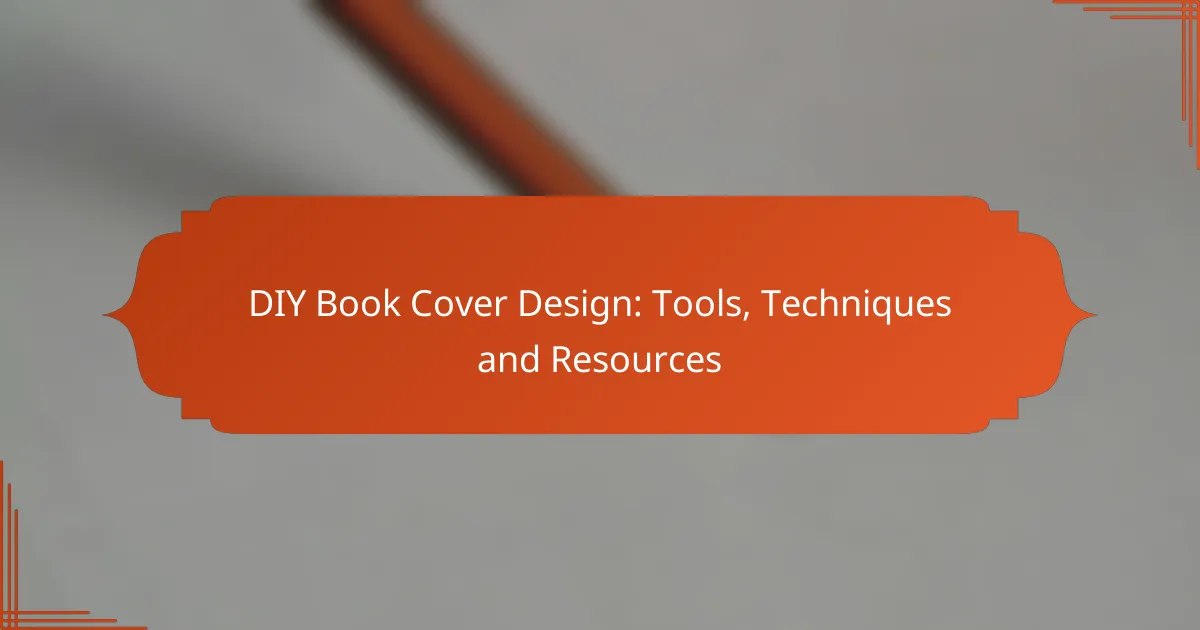Creating an eye-catching DIY book cover can be an enjoyable and rewarding process, especially with the right tools and techniques at your disposal. From user-friendly design platforms to essential design principles like color contrast and typography, this guide will help you navigate the world of book cover design, regardless of your skill level. With the right resources, you can craft a cover that not only attracts readers but also reflects the essence of your story.

What are the best tools for DIY book cover design?
The best tools for DIY book cover design include user-friendly platforms that offer a variety of templates, graphics, and customization options. These tools cater to different skill levels and budgets, making them accessible for both novice and experienced designers.
Canva
Canva is a popular online graphic design tool that provides a wide range of templates specifically for book covers. Users can easily drag and drop elements, customize text, and choose from thousands of images and fonts.
One of Canva’s strengths is its collaborative features, allowing multiple users to work on a design simultaneously. The free version offers ample resources, while the Pro version unlocks additional assets and tools for a monthly fee.
Adobe Spark
Adobe Spark is another excellent option for creating DIY book covers, known for its professional-quality design capabilities. It offers a simple interface where users can create stunning visuals with minimal effort.
Adobe Spark includes a library of templates and design assets, making it easy to start from a solid foundation. Users can also integrate their designs with other Adobe products for more advanced editing options.
GIMP
GIMP is a powerful, open-source image editing software that provides extensive features for DIY book cover design. While it has a steeper learning curve than some online tools, it offers advanced capabilities similar to those found in professional software.
GIMP supports various file formats and allows for detailed editing, making it suitable for users who want complete control over their design. It is free to download, which is a significant advantage for budget-conscious designers.
BookCoverZone
BookCoverZone specializes in providing pre-made book cover designs that can be customized to fit individual needs. Users can browse a vast collection of professionally designed covers across various genres.
This platform is particularly useful for authors who want a quick solution without the need for extensive design skills. Prices vary based on the complexity of the design, but they often offer affordable options for self-published authors.
Visme
Visme is a versatile design tool that allows users to create engaging book covers along with other visual content. It offers a variety of templates and design elements that can be easily customized.
Visme’s drag-and-drop interface is user-friendly, making it accessible for beginners. The platform also includes features for adding animations and interactivity, which can be beneficial for digital book covers.
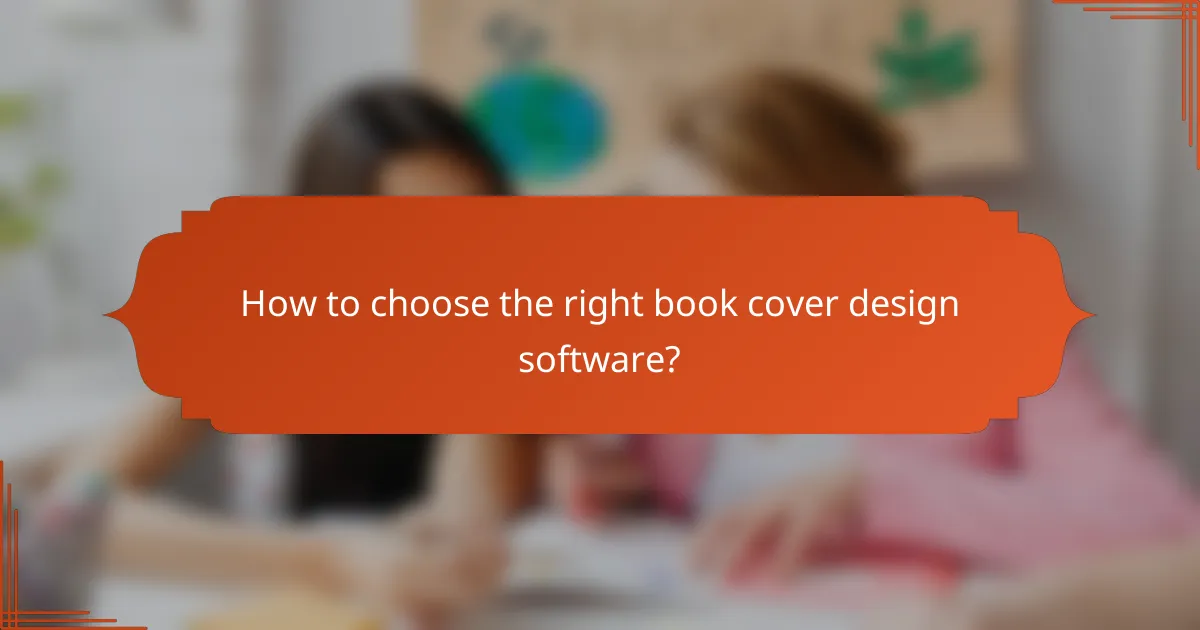
How to choose the right book cover design software?
Selecting the right book cover design software involves considering factors such as usability, design capabilities, and cost. A good choice will enhance your creative process while fitting your budget and skill level.
Consider ease of use
When choosing design software, prioritize ease of use to ensure a smooth workflow. Look for intuitive interfaces that allow you to navigate tools and features without a steep learning curve.
Software with drag-and-drop functionality can simplify the design process, making it accessible even for beginners. Consider trying free trials to assess how user-friendly the software feels before committing.
Evaluate design features
Assess the design features offered by the software to ensure they meet your project needs. Look for templates, customizable elements, and a variety of fonts and graphics that can enhance your book cover.
Some software may offer advanced features like layering, blending modes, and image editing tools, which can significantly improve your design quality. Make a checklist of essential features you need to avoid missing out on important capabilities.
Check pricing options
Pricing can vary widely among book cover design software, so it’s crucial to compare options. Some programs offer one-time purchases, while others operate on a subscription basis, which can affect your long-term costs.
Look for software that fits your budget, ideally in the range of $10 to $50 per month for subscriptions, or a one-time fee of $50 to $200 for permanent licenses. Be aware of any additional costs for premium features or assets that may arise later.
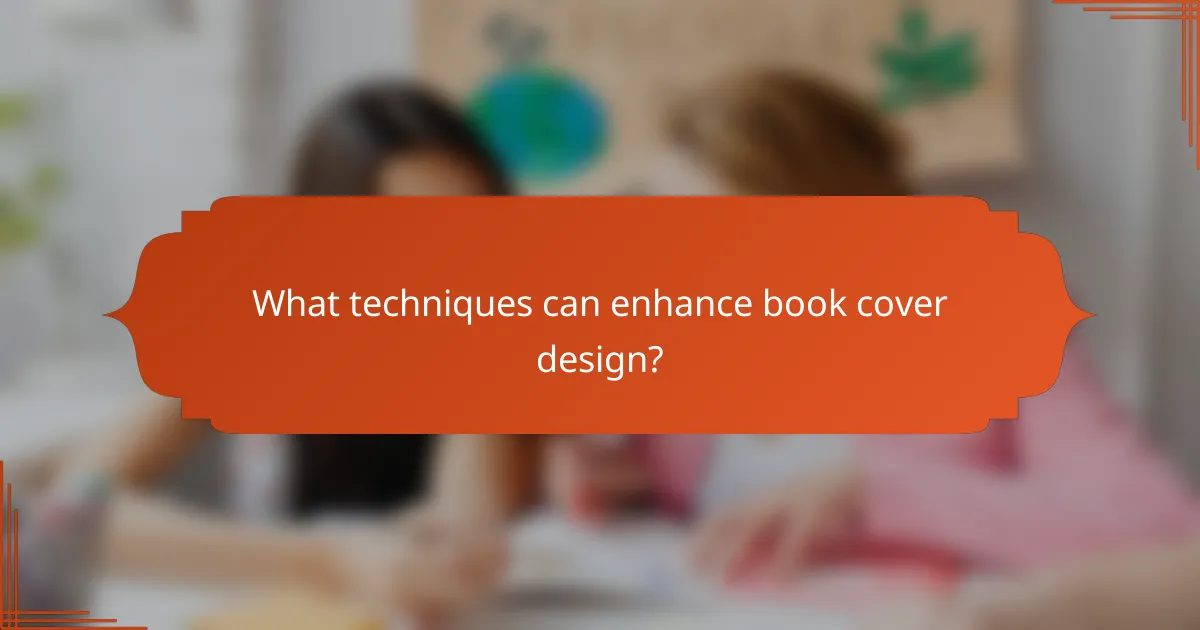
What techniques can enhance book cover design?
Techniques that enhance book cover design include using contrasting colors, incorporating effective typography, and utilizing high-quality images. These elements work together to create visually appealing covers that attract readers and convey the book’s theme.
Use contrasting colors
Contrasting colors help draw attention to key elements of a book cover. By pairing light and dark shades or complementary colors, you can create a striking visual impact that makes the title and imagery stand out.
When selecting colors, consider the emotions they evoke; for instance, warm colors like red and orange can convey excitement, while cool colors like blue and green may suggest calmness. Aim for a balance that reflects the book’s genre and mood.
Incorporate typography effectively
Typography plays a crucial role in book cover design, as it communicates the title and author’s name. Choose fonts that align with the book’s theme; for example, a thriller may benefit from bold, sharp fonts, while a romance novel might use elegant, flowing scripts.
Ensure that the text is legible from a distance by adjusting size and spacing. Avoid using too many different fonts; typically, one or two complementary fonts are sufficient to maintain a cohesive look.
Utilize high-quality images
High-quality images can significantly enhance the visual appeal of a book cover. Use professional photographs or illustrations that are relevant to the book’s content, ensuring they are high resolution to avoid pixelation when printed.
Consider the placement and size of images; they should complement the text rather than overwhelm it. A well-placed image can evoke curiosity and provide a glimpse into the book’s story, making it more enticing to potential readers.
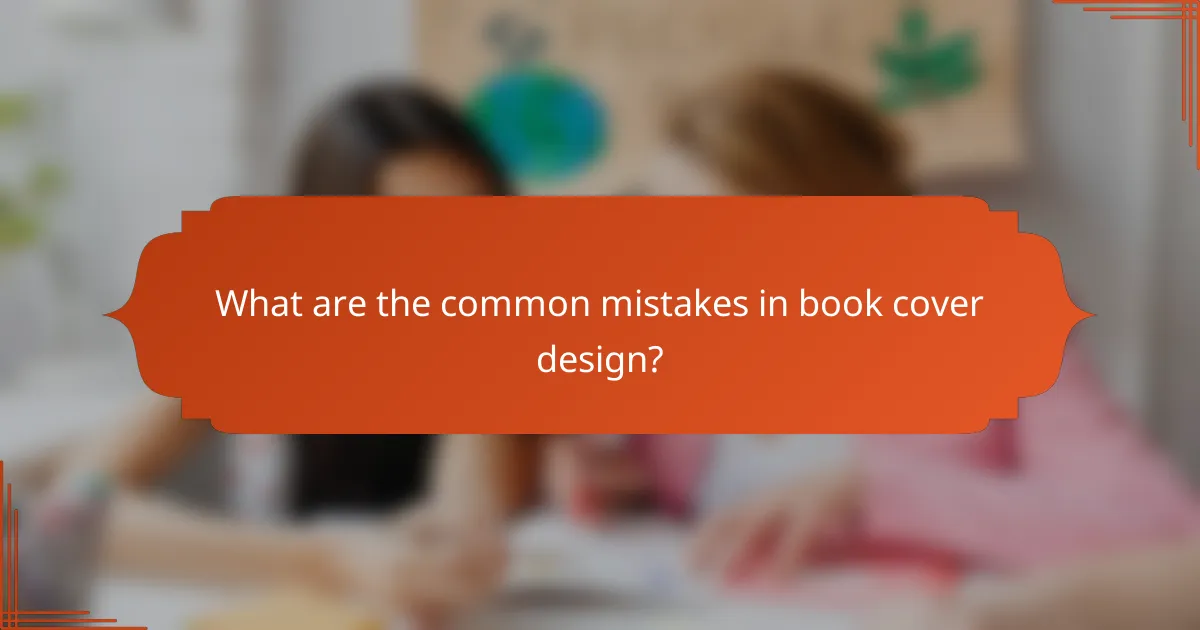
What are the common mistakes in book cover design?
Common mistakes in book cover design can significantly impact a book’s marketability. These errors often stem from a lack of understanding of design principles, audience preferences, and the importance of clarity.
Overcomplicating the design
Overcomplicating a book cover can confuse potential readers and detract from the core message. A cluttered design with too many elements can make it difficult for viewers to quickly grasp the book’s theme.
To avoid this mistake, focus on a clean and simple layout. Limit the number of fonts and colors, and ensure that each design element serves a purpose. Aim for a design that communicates the essence of the book at a glance.
Ignoring target audience
Ignoring the target audience can lead to a disconnect between the book cover and potential readers. Each genre has specific design conventions that appeal to its audience, and failing to adhere to these can result in poor sales.
Research your target demographic to understand their preferences. For instance, a romance novel might benefit from soft colors and elegant fonts, while a thriller may require bold, dark designs. Tailoring your cover to meet these expectations can enhance its appeal.
Neglecting readability
Neglecting readability is a critical error that can prevent readers from engaging with your book. If the title or author name is difficult to read, potential buyers may overlook the book entirely.
Ensure that text contrasts well with the background and is legible at various sizes. Use clear fonts and appropriate sizes, especially for titles. A good rule of thumb is to test your design at thumbnail size to see how it appears in online listings.

What resources are available for DIY book cover designers?
DIY book cover designers have access to a variety of resources that can enhance their design skills and creativity. These resources include online courses, design inspiration websites, and stock photo libraries, each offering unique tools and insights for creating compelling book covers.
Online design courses
Online design courses provide structured learning experiences for aspiring book cover designers. Platforms like Udemy, Coursera, and Skillshare offer courses ranging from beginner to advanced levels, covering essential design principles, software tutorials, and industry best practices.
When choosing a course, consider factors such as course length, user reviews, and the specific software or techniques covered. Many courses are priced between $10 and $200, often with discounts available, making them accessible for various budgets.
Design inspiration websites
Design inspiration websites are invaluable for gathering ideas and understanding current trends in book cover design. Sites like Behance, Dribbble, and Pinterest showcase a wide array of designs, allowing you to explore different styles and concepts.
To effectively use these platforms, create boards or collections of your favorite designs. This can help you identify patterns and elements that resonate with your vision, guiding your own design process.
Stock photo libraries
Stock photo libraries provide high-quality images that can be used in book cover designs. Websites like Shutterstock, Adobe Stock, and Unsplash offer extensive collections of photos, illustrations, and graphics, often available for a fee or free under certain licenses.
When selecting images, ensure they align with your book’s theme and genre. Pay attention to licensing agreements, as some images may require attribution or have restrictions on commercial use. Budget for image costs, which can range from a few dollars to several hundred, depending on the source and image quality.
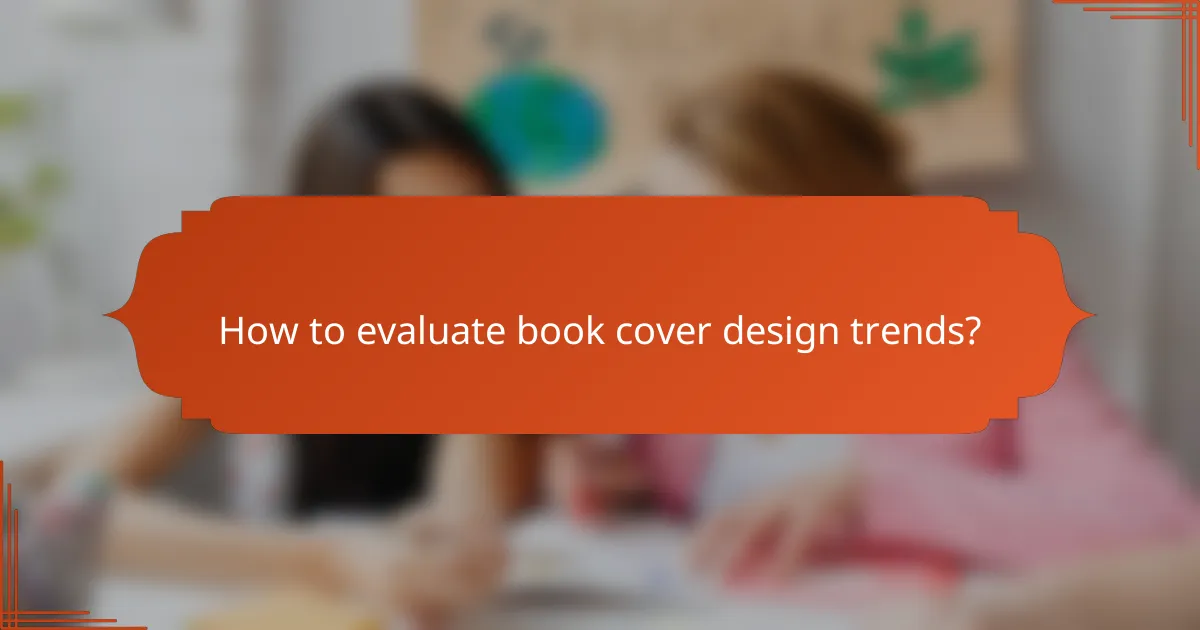
How to evaluate book cover design trends?
To evaluate book cover design trends, observe current styles and popular elements that resonate with audiences. This involves analyzing visual aesthetics, typography, and color schemes that dominate the market.
Follow design blogs
Design blogs are excellent resources for staying updated on the latest book cover trends. They often feature case studies, interviews with designers, and analyses of successful covers, providing insights into what works and why.
Look for blogs that focus specifically on book design, as they will cover niche trends that may not be highlighted in general design blogs. Some popular examples include The Book Designer and Designing Worlds.
Regularly reading these blogs can help you identify emerging trends and adapt your designs accordingly. Consider subscribing to newsletters or following them on social media for real-time updates.